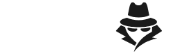What is FUTO Keyboard?
FUTO Keyboard is a privacy-focused and fully offline keyboard app for Android. Created by the FUTO team, it’s designed for users who want a secure typing experience without their personal data being transmitted or stored online. Unlike many mainstream keyboards, FUTO Keyboard does not connect to the internet for any of its features.
How FUTO Keyboard Works
- Offline Operation: The keyboard and all its features operate entirely on your device—there’s no need for an internet connection.
- No Data Transmission: Everything, including voice input and swipe data (unless you explicitly opt to contribute), remains private and stays on your device.
- Simple Setup: Available via Google Play Store, F-Droid, Obtainium, or direct APK download, setup only requires installation and selecting FUTO as your default keyboard.
Privacy Benefits
- No Internet Access: Many popular keyboards send data to cloud servers for autocorrect, voice input, or analytics. FUTO Keyboard deliberately blocks internet access for the core keyboard, ensuring nothing leaves your device.
- No Data Collection: Your keystrokes, voice recordings, and predicted words are never transmitted or used for advertising.
- Transparent Development: Open-source code and community engagement contribute to trustworthiness.
Key Features vs. Major Keyboards
| Feature | FUTO Keyboard | Gboard (Google) | Samsung Keyboard | Microsoft SwiftKey |
|---|---|---|---|---|
| Offline Core | Yes1 | Partial (some features require internet) | Partial | Partial |
| Privacy-First | Yes1 | No (cloud sync, analytics) | No | No |
| Voice Input Offline | Yes (optional add-on)1 | Internet required | Internet required | Internet required |
| Swipe Typing | Yes (alpha, offline) | Yes (cloud enhanced) | Yes | Yes |
| Smart Autocorrect | Yes1 | Yes | Yes | Yes |
| Predictive Text | Yes (offline) | Yes (cloud & local) | Yes | Yes |
| Theme Personalization | Yes1 | Yes | Yes | Yes |
| No Ads/Trackers | Yes1 | No | No | No |
| One-time License | Yes | Free (data-driven) | Free (device-locked) | Free (data-driven) |
How to Install and Use FUTO Keyboard
- Download:
- From Google Play Store, F-Droid, or Obtainium, or use the standalone APK.
- Install:
- Follow your device’s prompts to install. For APKs, ensure you allow “Unknown Sources” on your device.
- Set as Default Keyboard:
- Go to Settings > System > Languages & input > Virtual keyboard > Manage keyboards. Activate FUTO Keyboard.
- Personalize:
- Select themes, enable/disable features like swipe typing, autocorrect, etc.
- Enable Voice Input (Optional):
- Install the FUTO Voice Input add-on for offline voice recognition.
- Start Typing:
- Use the keyboard for everyday tasks, secure in knowing your data stays private.
Feature Highlights
- Offline Voice Input: Speech-to-text that works without the internet.
- Swipe to Type: Drag your finger to type faster. You can opt-in to help FUTO build a swipe dataset, but it’s not required.
- Smart Autocorrect: Advanced auto-correct supported locally without sending words to servers.
- Predictive Text: Local suggestions as you type.
- Custom Themes: Match your keyboard to your style.
Community and Support
- Support: License purchase is one-time; it helps FUTO remain ad-free and funded.
- Community Involvement: Feedback and contributions are welcomed, especially for swipe typing improvements.
- Open Source: Code and development are transparent for added security.
If you seek privacy and offline functionality, FUTO Keyboard sets itself apart from mainstream keyboards that typically prioritize data collection and cloud-based features. It’s still in alpha, so expect some bugs or missing features, but it’s under active development.
FUTO Keyboard in Cybersecurity
FUTO Keyboard serves as a strong tool in cybersecurity by addressing common vulnerabilities in mobile typing. Mainstream keyboards like Gboard often transmit keystroke data to cloud servers for AI-driven features, creating risks of interception by hackers or unauthorized surveillance. In contrast, FUTO’s fully offline design prevents such data leaks, making it ideal for users handling sensitive information, such as cybersecurity professionals or those in high-risk environments.
- Mitigating Keylogging Threats: By keeping all processing local, it blocks remote keyloggers that exploit cloud connections in apps like SwiftKey or Samsung Keyboard.
- Defense Against AI Surveillance: It avoids feeding user data into AI models used by big tech for training, reducing exposure to potential breaches where personal inputs could be harvested.
- Secure for Sensitive Work: Recommended for scenarios like secure communications or avoiding metadata tracking, as it doesn’t require internet permissions that could be abused by malware.
- Integration with Security Practices: Pair it with encrypted messaging apps for layered protection, ensuring typed data remains confined to your device.
If you seek privacy and offline functionality, FUTO Keyboard sets itself apart from mainstream keyboards that typically prioritize data collection and cloud-based features. It’s still in alpha, so expect some bugs or missing features, but it’s under active development.
FUTO Keyboard in Cybersecurity
FUTO Keyboard serves as a strong tool in cybersecurity by addressing common vulnerabilities in mobile typing. Mainstream keyboards like Gboard often transmit keystroke data to cloud servers for AI-driven features, creating risks of interception by hackers or unauthorized surveillance. In contrast, FUTO’s fully offline design prevents such data leaks, making it ideal for users handling sensitive information, such as cybersecurity professionals or those in high-risk environments.
- Mitigating Keylogging Threats: By keeping all processing local, it blocks remote keyloggers that exploit cloud connections in apps like SwiftKey or Samsung Keyboard.
- Defense Against AI Surveillance: It avoids feeding user data into AI models used by big tech for training, reducing exposure to potential breaches where personal inputs could be harvested.
- Secure for Sensitive Work: Recommended for scenarios like secure communications or avoiding metadata tracking, as it doesn’t require internet permissions that could be abused by malware.
- Integration with Security Practices: Pair it with encrypted messaging apps for layered protection, ensuring typed data remains confined to your device.
If you seek privacy and offline functionality, FUTO Keyboard sets itself apart from mainstream keyboards that typically prioritize data collection and cloud-based features. It’s still in alpha, so expect some bugs or missing features, but it’s under active development.
Visual Reference
Currently, no high-quality images were found during this search. For updated screenshots or visuals, please refer directly to the official FUTO Keyboard site or documentation.