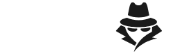In an urgent move reflecting the critical nature of modern cyber threats, Apple has released a crucial iOS patch addressing three actively exploited zero day vulnerabilities. These flaws, previously unknown to Apple and the wider cybersecurity community, allowed attackers to bypass security measures and potentially gain unauthorized access to user devices. This rapid response underscores the relentless cat and mouse game between sophisticated adversaries and technology giants, placing the onus squarely on users to update their devices immediately to safeguard their digital lives.
Understanding Zero Day Exploits: The Invisible Threat
A zero day exploit refers to a vulnerability in software or hardware that is unknown to the vendor (meaning they have had “zero days” to fix it) and is being actively exploited by malicious actors in the wild (Google Cloud, n.d.). These are among the most dangerous types of cyberattacks because traditional security defenses, which rely on known signatures or patterns, often fail to detect them. Attackers leverage these undiscovered flaws to compromise systems before a patch is developed and deployed, giving them a significant advantage.
The three zero day exploits recently patched by Apple demonstrate the cunning and persistence of threat actors:
- CVE 2025 43200 (Logic Issue in iCloud Link Processing): This vulnerability, addressed in iOS/iPadOS 18.3.1, involved a logic issue when processing a maliciously crafted photo or video shared via an iCloud Link (The Register, 2025). Apple is aware that this issue may have been exploited in an extremely sophisticated attack against specific targeted individuals. This “zero click” vulnerability means that victims may not even need to interact with the malicious file; simply receiving or processing it could trigger the exploit. Initial reports indicate this exploit may be tied to spyware attacks against journalists and activists.
- CVE 2025 24085 (Use After Free in CoreMedia): This flaw, patched in iOS 18.3 and later versions, affected the CoreMedia component, a foundational framework responsible for multimedia processing (Field Effect, 2025; CyberScoop, n.d.). A “use after free” vulnerability allows an attacker to manipulate memory after it has been deallocated, potentially leading to arbitrary code execution and giving them control over the device. This vulnerability was reportedly being actively exploited against iOS versions before 17.2, suggesting a prolonged period of exploitation.
- CVE 2025 31200 (Memory Corruption in Media File Processing): Addressed in iOS 18.4.1 and iPadOS 18.4.1, this vulnerability involved a memory corruption issue when processing an audio stream in a maliciously crafted media file (Malwarebytes, 2025). Exploitation could lead to unexpected app termination or corrupt process memory, potentially allowing an attacker to run arbitrary code. This was one of two vulnerabilities flagged by Apple as being used in “extremely sophisticated attacks against specific targeted individuals.”
These exploits highlight the multifaceted nature of sophisticated attacks, often chaining multiple vulnerabilities to achieve complete device compromise and bypass critical security features such as Pointer Authentication (Malwarebytes, 2025). The involvement of entities like Google’s Threat Analysis Group in discovering such flaws underscores the collaborative effort required to uncover and mitigate these elusive threats (CyberScoop, n.d.).
Is Your iPhone at Risk?
If you are running an older version of iOS, particularly anything prior to iOS 18.5 (or the specific patched versions like 18.3.1 for CVE 2025 43200, or 18.4.1 for CVE 2025 31200), your device is potentially vulnerable to these zero day exploits. Given that these vulnerabilities were actively exploited in the wild, the risk is not theoretical but immediate.
The common targets for such sophisticated zero day attacks are often high value individuals: journalists, activists, government officials, or corporate executives (The Register, 2025). However, once a zero day exploit becomes public knowledge through a patch release, other malicious actors may attempt to reverse engineer the fix to understand the vulnerability and weaponize it for broader, less targeted attacks (Malwarebytes, 2025). Therefore, prompt action is critical for all users.
How to Stay Protected: Update Your iPhone Now
The most crucial step you can take to protect your iPhone (and iPad) from these and future vulnerabilities is to keep your software updated to the latest available version. Apple regularly releases updates that include vital security patches and bug fixes.
To update your iPhone or iPad:
- Backup Your Device: Before any major update, it is always wise to back up your device using iCloud or your computer (Apple Support, n.d.). This ensures your data is safe in case of any unforeseen issues during the update process.
- Connect to Power and Wi-Fi: Ensure your device is plugged into power and connected to a stable Wi-Fi network. Updates can be large and require sufficient battery and internet connectivity.
- Go to Settings: Tap on the “Settings” app on your Home screen.
- Navigate to Software Update: Go to “General,” then tap “Software Update” (Apple Support, n.d.; The Knowledge Academy, 2025).
- Download and Install: If an update is available, you will see an option to “Download and Install” or “Install Now.” Tap it to begin the process. You may need to enter your device passcode.
- Enable Automatic Updates: To ensure you receive future security patches promptly, consider enabling Automatic Updates. Go to Settings > General > Software Update > Automatic Updates, and toggle on “iOS Updates” and “Security Responses & System Files” (Apple Support, n.d.).
Rapid Security Responses (RSRs) are smaller, quicker updates that deliver important security improvements without requiring a full software version update. Ensure these are also enabled for automatic installation (Apple Support, n.d.).
In the constantly evolving threat landscape, maintaining up to date software is the most fundamental and effective line of defense for your Apple devices. Do not delay: check for updates and protect yourself against these critical vulnerabilities.
References
Apple Support. (n.d.). Update your iPhone or iPad. Retrieved June 29, 2025, from https://support.apple.com/en-in/118575
Apple Support. (n.d.). About security updates for Apple devices. Retrieved June 29, 2025, from https://support.apple.com/en-in/guide/deployment/depc4c80847a/web
CyberScoop. (n.d.). Apple’s latest patch closes zero day affecting wide swath of products. Retrieved June 29, 2025, from https://cyberscoop.com/apple-security-update-zero-day-january-2025/
Field Effect. (2025, January 29). Apple patches first iOS zero day vulnerability of 2025. https://fieldeffect.com/blog/apple-patches-first-ios-zero-day-vulnerability-of-2025
Google Cloud. (n.d.). What is a zero day exploit? Retrieved June 29, 2025, from https://cloud.google.com/security/resources/insights/what-zero-day-exploit
Malwarebytes. (2025, April 17). Apple patches security vulnerabilities in iOS and iPadOS. Update now! https://www.malwarebytes.com/blog/news/2025/04/apple-patches-security-vulnerabilities-in-ios-and-ipados-update-now
The Knowledge Academy. (2025, June 3). How to Update iOS? A Step by Step Guide. https://www.theknowledgeacademy.com/blog/how-to-update-ios/
The Register. (2025, June 13). Apple fixes zero click exploit underpinning Paragon spyware attacks. https://www.theregister.com/2025/06/13/apple_fixes_zeroclick_exploit_underpinning/